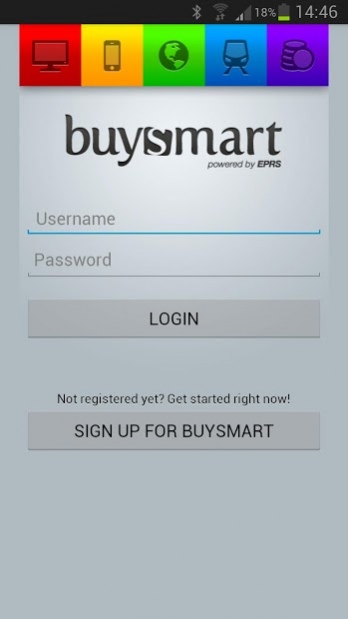EPRS BuySmart 0.44.0
Free Version
Publisher Description
This is an application for closed set of users i.e. EPRS Retailers
EPRS is India’s leading technology company with one of the largest and fastest growing distribution network for DTH, Mobile, Internet, Cable TV and Banking products and Services.
First to start electronic top-ups for DTH in India - exclusive top-up technology for Tata-Sky, Sun Direct and Videocon D2H
* First to start Cable TV top-ups with India’s largest Cable TV Operator – InCable
* First mover in electronic distribution of license keys for PC and Mobile Software Products
* First to launch single-wallet concept for distribution channels
* 100s of products in our rapidly-growing product basket that has DTH, Cable, Mobile, Internet, Banking, Travel, Software and VAS.
All stock readily available for you and your retailers to sell – 365 days a year, 24 hours a day, in seconds
* Multiply your business with 100s of stores in your network within weeks and manage it at a click of a button
* Committed customer support and service round-the-year just a call/email away
Please check our app Permissions Page on https://buysmart.co.in/androidAppPermission.aspx
About EPRS BuySmart
EPRS BuySmart is a free app for Android published in the Office Suites & Tools list of apps, part of Business.
The company that develops EPRS BuySmart is EPRS Android Team. The latest version released by its developer is 0.44.0. This app was rated by 288 users of our site and has an average rating of 2.7.
To install EPRS BuySmart on your Android device, just click the green Continue To App button above to start the installation process. The app is listed on our website since 2018-07-10 and was downloaded 39,928 times. We have already checked if the download link is safe, however for your own protection we recommend that you scan the downloaded app with your antivirus. Your antivirus may detect the EPRS BuySmart as malware as malware if the download link to in.co.buysmart.app is broken.
How to install EPRS BuySmart on your Android device:
- Click on the Continue To App button on our website. This will redirect you to Google Play.
- Once the EPRS BuySmart is shown in the Google Play listing of your Android device, you can start its download and installation. Tap on the Install button located below the search bar and to the right of the app icon.
- A pop-up window with the permissions required by EPRS BuySmart will be shown. Click on Accept to continue the process.
- EPRS BuySmart will be downloaded onto your device, displaying a progress. Once the download completes, the installation will start and you'll get a notification after the installation is finished.